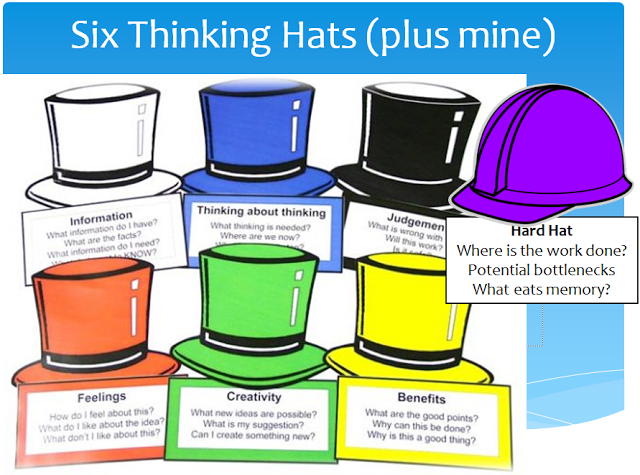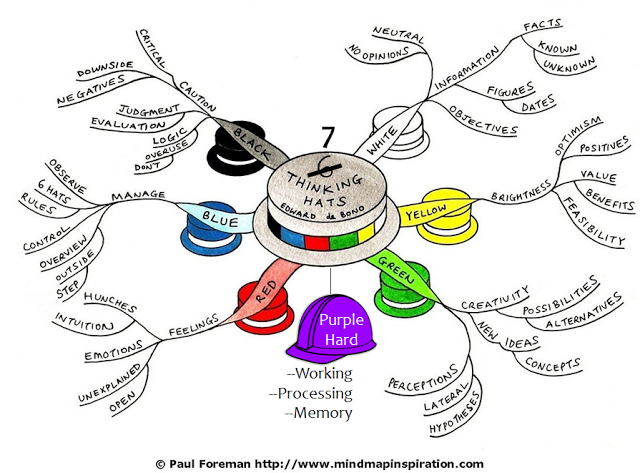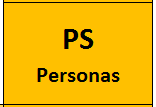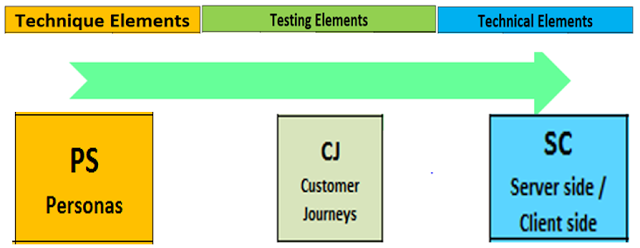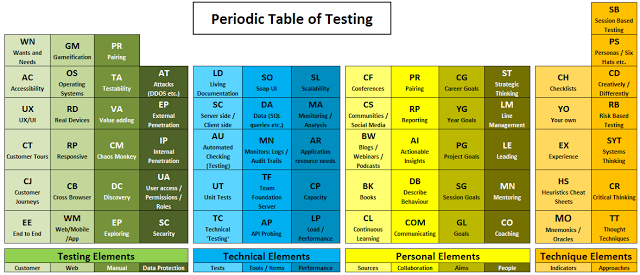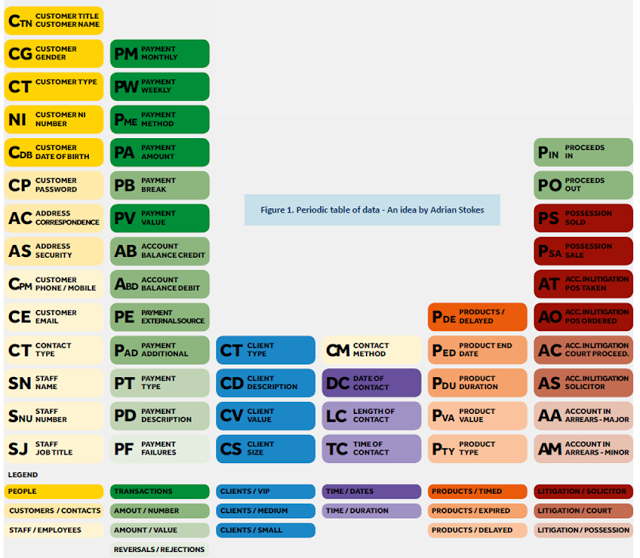TL;DR
Digital accessibility refers to designing and developing websites and digital tools in a way that makes them usable by people with disabilities. Unfortunately, the WebAIM Million report, which analyses the accessibility of the top one million websites, shows that progress towards web accessibility has been slow. This is a cause for embarrassment because accessibility is a basic human right and failure to ensure it on the web excludes millions of people from accessing information and services online.
It’s just not good enough folks. We can make excuses that we don’t have control over the design or brand colours but we have to keep raising these issues until the noise is so loud people start listening.
What is this article about?
The WebAIM Million reports on the accessibility of the top one million websites ranked by Alexa. While there have been some small improvements in accessibility since the report began in 2019 there are still too many instances of basic issues especially in shopping and entertainment websites.
What is Digital Accessibility?
Digital accessibility refers to the ability of people with disabilities, including but not limited to visual, auditory, physical, speech, cognitive, and neurodiversity, to access and use digital content and technology.
In practice, digital accessibility involves designing websites, applications, and digital content in a way that makes them usable by as many people as possible, regardless of their abilities. This includes providing alternative formats for visual and audio content, ensuring that content is navigable by keyboard and using assistive technologies like screen readers and speech recognition software, while also making sure that colour contrast and font sizes are appropriate for people with visual impairments.
The goal of digital accessibility is to remove barriers that prevent people with disabilities from fully participating in and benefiting from the digital universe. If we make digital content and technology more accessible, we can ensure that everyone has equal access to information, services, and opportunities online.
What is the WebAIM Million Report?
The WebAIM Million report conducts an accessibility evaluation of the home pages for the top one million websites. The evaluation is conducted using the WAVE stand-alone API and the results provide an overview of the current state of web accessibility. The report, which can be found using this link https://webaim.org/projects/million/ notes detected errors, page complexity and the most common errors and more within the report.
While it has shown some positive trends over the years, progress towards web accessibility has been painfully slow and there is still so much more work to be done.
Here are some key trends from the report since it began:
In the first report, published in 2019, very few of the top one million websites had no detectable accessibility errors. This number increased in each subsequent report indicating some progress in web accessibility. But the rate it is progressing, with the current technology it could be nearly a hundred years before all sites are accessible. How sad is that?
Alternative text for images has shown consistent improvement over the years, however as there are valid reasons for not having alt-text e.g. it is just a decorative image, it is hard to tell from these figures how bad the situation really is.
Empty links are down 8% since the first report but there are still 50% of them that fail due to ambiguous text such as ‘click here’, ‘more’, or ‘continue’.
Colour contrast is a persistent issue, usually due to design or brand choices. The highest ranking issue in the report, the latest figure of 83.6% of home pages having at least one contrast issue is barely down from 2019 which was 85.3%.
Overall, The report serves as a useful tool for tracking progress and identifying areas where more attention and resources are needed.
What does this all mean?
While the WebAIM Million report has shown some improvements in web accessibility over the years, there is still a long way to go to ensure that the web is fully accessible to people with disabilities. The report highlights the urgent need for more attention and resources to be devoted to digital accessibility. We should all be embarrassed by the slow progress towards making the web more accessible and take action to ensure that everyone, regardless of ability, has equal access to online information and services.